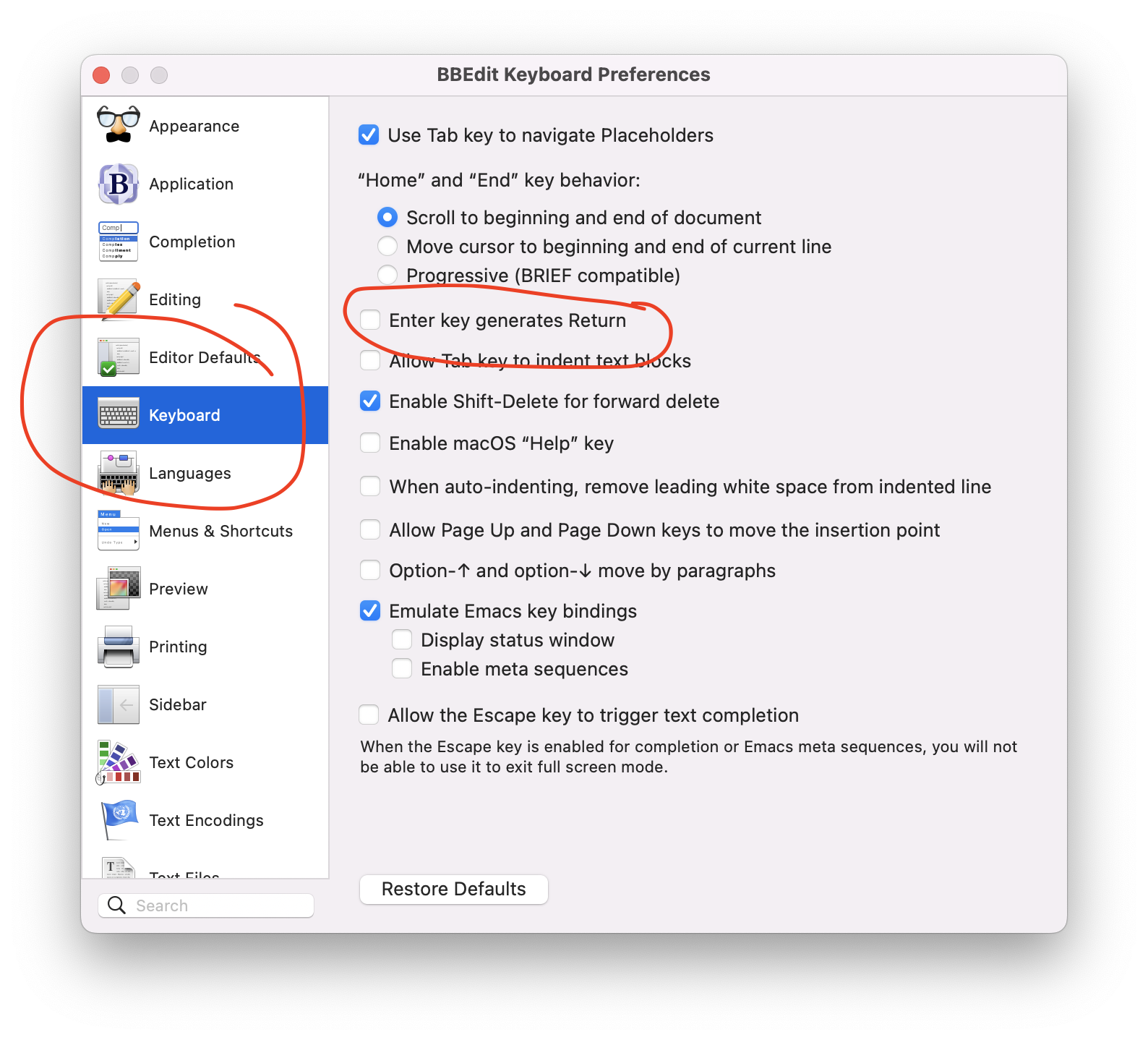# Monday Tech Tip: BBEdit and using Enter as Return
Like many Mac-weilding software engineers, I edit a lot of text in BBEdit. My main rig has a full width keyboard with the numeric keypad. I tend to use the keypad a lot, since the reality of the day job is that I type a lot of numbers. Something that’s always bugged me about BBEdit specifically is that pressing the Enter key on the keypad doesn’t go to the next line.
Now, on paper—that’s the correct behavior. Return and Enter are, in fact, semantically different, and they’re labeled as such. But, as much fun as “Technically Correct is the best kind of correct” can be, I am not actually entering data into Lotus-1-2-3 in 1986, and as such I don’t really need an Enter key, at least not nearly as much as I need a second Return key over on the far right of the keyboard.
And I don’t know why this took me so long to figure out, because of course BBEdit has a setting for this.
Preferences -> Keyboard -> “Enter key generates Return”
And there you go, perfect, exactly what I wanted.
(And as a bonus, it turns out there’s also an option to make Home and End move to the start and end of the current line instead of the document. Which is absolutely my Windows accent coming through, but I don’t care, that’s how I prefer it.)